Virtual hosts overlap on 443/80, the first has precedence
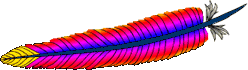 Today I got strange error on my AWS production server when I tried to enable SSL on two domains. I'm using Apache/2.2.34 (Unix) version. This has happened in AWS cutomized OS and it has not affect the RHEL or CentOS template on AWS.
Today I got strange error on my AWS production server when I tried to enable SSL on two domains. I'm using Apache/2.2.34 (Unix) version. This has happened in AWS cutomized OS and it has not affect the RHEL or CentOS template on AWS.The root cuase for the above warning message, it has not enabel the virtual host parameter in both httpd.conf and ssl.conf. Perform the following changes in order to resolve the issue.
If you look at /etc/httpd/conf/httpd.conf file, you will see:
Update /etc/httpd/conf.d/ssl.conf as follows to make it work:
Make sure to restart Apache and it will work fine.