Procedure
1.
In the vSphere Client inventory, select the host where the virtual
machine is located and click the Configuration tab.
2.
Under Software, click Virtual Machine Startup/Shutdown and
click Properties.
The
Virtual Machine Startup and Shutdown dialog box opens.
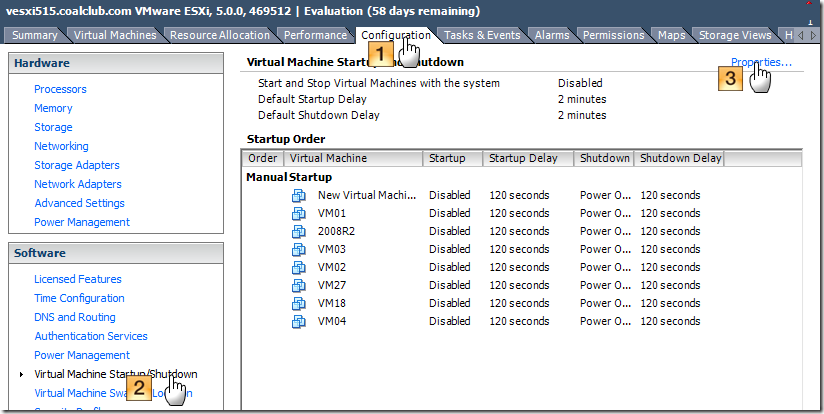
3.
Select Allow virtual machines to start and stop automatically with
the system.
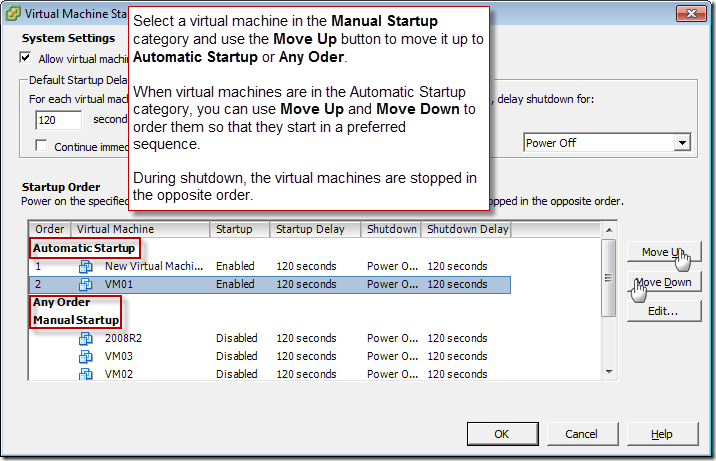
Sources : http://vcp5.wordpress.com/2012/01/22/edit-virtual-machine-startup-and-shutdown-settings/
http://deinoscloud.wordpress.com/2010/05/17/vsphere-virtual-machine-startup-and-shutdown-behavior/
http://deinoscloud.wordpress.com/2010/05/17/vsphere-virtual-machine-startup-and-shutdown-behavior/
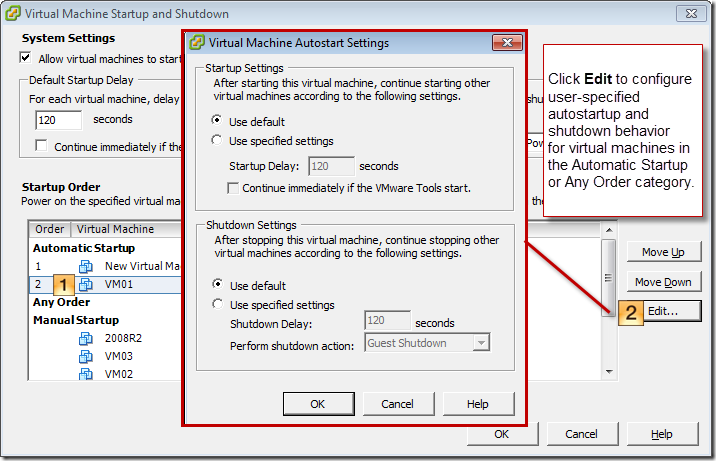
No comments:
Post a Comment